Need help?
Last Updated : July 13, 2020
Anywhere is a great place
to play BLACKJACK CHAMPIONSHIP!
Enjoy the game anytime and anywhere you want!
We hope you are as excited as us. However, we are also anticipating you might have some questions. That’s why we’ve written a FAQ below to answer these general questions. As we hear more from you, we will update this document with new questions and answers.
What platforms and devices can I play Blackjack Championship on?
Blackjack Championship is currently available on App Stores : Amazon, Apple, Google Play and Steam. You can play on your iPhone / iPad / Apple TV, Android Phone / Tablet / TV, Amazon Fire TV / Fire Tablet, and Windows / Mac PC via Steam.
How is Player account created?
Player account is created automatically when the user runs the app for the first time. At this time, a unique 10 digit number (Player ID) will be assigned.
For the PC users, if you run the app on Facebook.com it will be created with your Facebook profile, or on Steam then with your Steam profile. On other devices (such as phones, tablets, and TVs) the encrypted device information is used to authenticate the player.
Will Player account change if I reinstall the app?
Your progress (including Player account, in-game currency, and playing records) is stored not on your device but on the game server and kept perfectly safe. Therefore, you will not lose your progress even if you delete and reinstall the app.
However, for Player account which was created using device information, there are some cases such as factory reset of device or major Android OS updates which can alter your device information and result in creating a new Player account. Even if this situation happens your progress is not deleted, so rest assured and please contact our Support Team for help via blackjack@bbstud.io.
What is 'Facebook LINK' and how to?
There are several advantages if you link Facebook account to your Player account.
- You can play with the current Player account even if the device changes.
- You can play with the same Player account on multiple devices.
- You can use the Facebook profile picture as an in-game portrait.
How to use Facebook LINK:
(1) Open SETTINGS at the top right corner of the main game lobby.
(2) Click on the Facebook LINK button and proceed with the Facebook authentication procedure.
(3) When linked successfully, your Facebook user name is displayed.
The authentication procedure is one-time process and kept unless you unlink it.
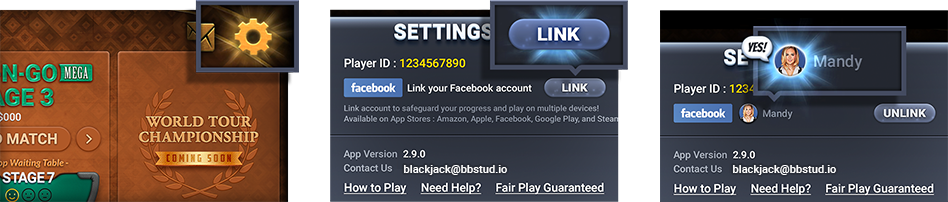
What is 'Amazon LINK' and how to?
Similar to Facebook LINK, you can link Amazon account to your Player account. However, the difference is Amazon LINK is only supported on Amazon devices (Fire TVs and Fire Tablets).
For Amazon devices, you are already being authenticated with your Amazon account when using the app, so other than clicking the Amazon LINK button, there is no additional authentication procedure to link to your Player account.
I'd like to play on other devices using the current Player Account. How can do it?
With Facebook (or Amazon) LINK, you can share your Player Account on multiple devices. We will walk you through how to share your Player Account through Facebook LINK as follows.
(1) Link your current Player account using Facebook LINK. (Please see ‘What is Facebook LINK and how to’ section above for further information.)
(2) Run the app on the new device, and open SETTINGS.
(3) Click Facebook LINK will notify you there is already a Player account linked.

(4) Click “YES, RE-LOGIN”. Now you can play on the new device with the same Player account!
However, it is not allowed to play one Player account on multiple devices at the same time. If you are playing on one device and try to login on another device, the previous device will be disconnected with the below message.
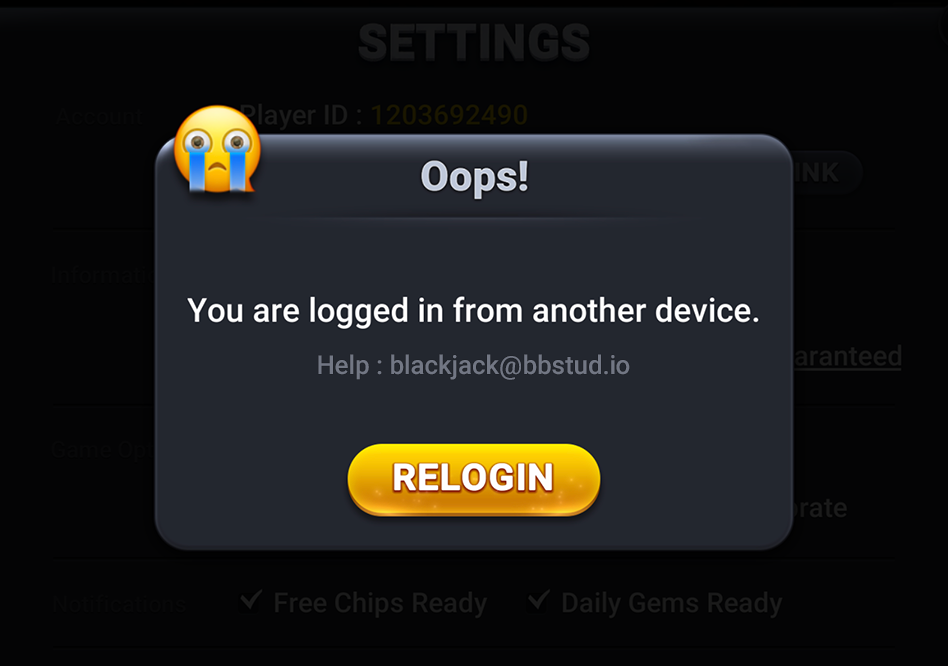
I'd like to transfer my current Player Account to a new device. How can I do it?
First of all, how to log in onto a new device using the current Player account is the same as just the above section. Please follow the steps (1) ~ (4) below.
(1) Link Facebook account to your current Player account. (Please see ‘What is Facebook LINK and how to’ section above for further information.)
(2) Run the app on the new device, and open SETTINGS.
(3) Click Facebook LINK will notify you there is already a Player account linked.
(4) Click “YES, RE-LOGIN”. Now you can play on the new device with the same Player account.
That’s all. If you want to prevent your old device to use the Player account in question, please follow the steps (5) ~ (7) below.
(5) Click Facebook UNLINK on the old device.
(6) Since there is already a newly linked device, you cannot unlink – but instead, the app will notify you the Player account can be restored or newly created.
(7) Click “YES, RE-LOGIN” will prevent the Player account to be played on the old device.
How to "FORCE STOP" Apps on the Amazon Fire TV?
Sometimes an app on the Fire TV might freeze or stuck at one point and not proceed. In these situations, it is effective to manually FORCE STOP the app, even though it takes a bit of work. Please follow the steps (1) ~ (4) below.
(1) Select Settings from the Home Screen.

(2) Select Applications.
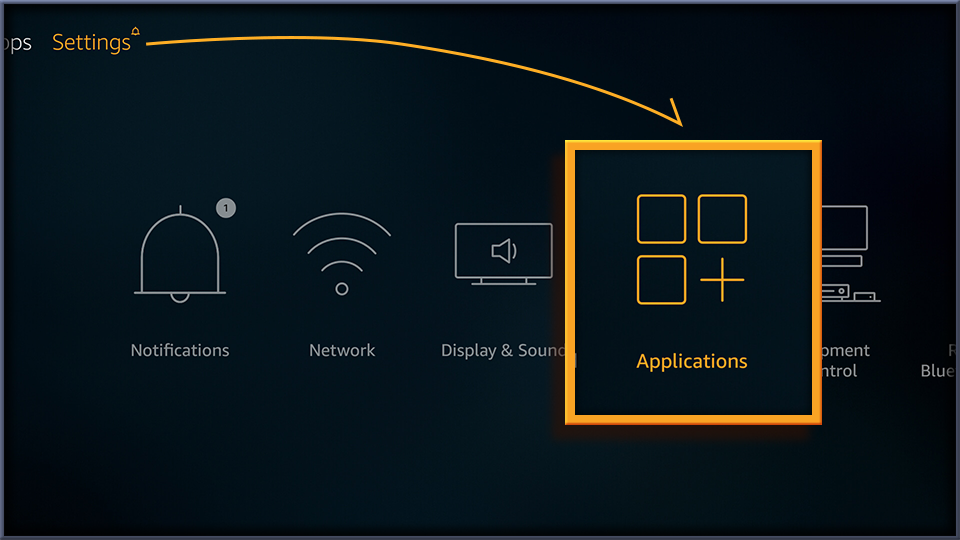
(3) Select Manage Installed Applications.
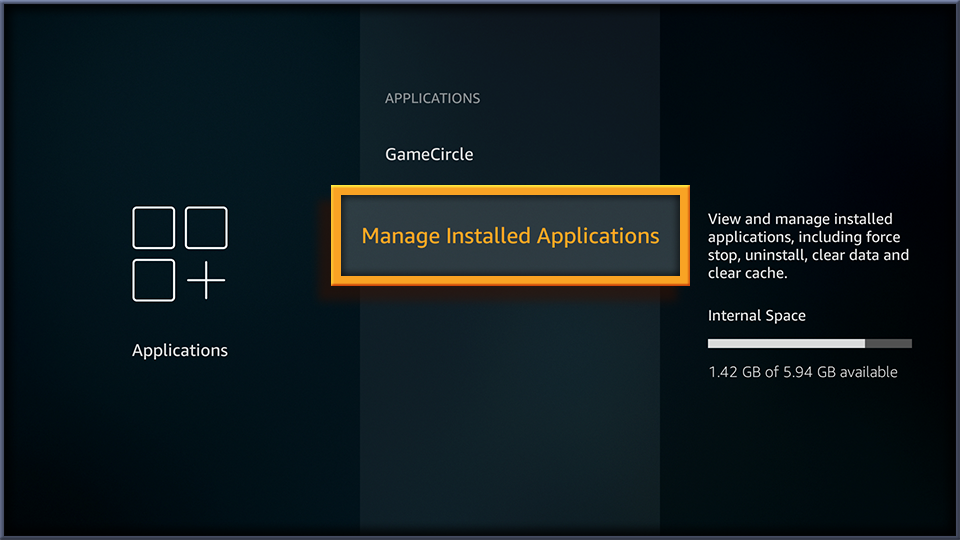
(4) Click on the app.
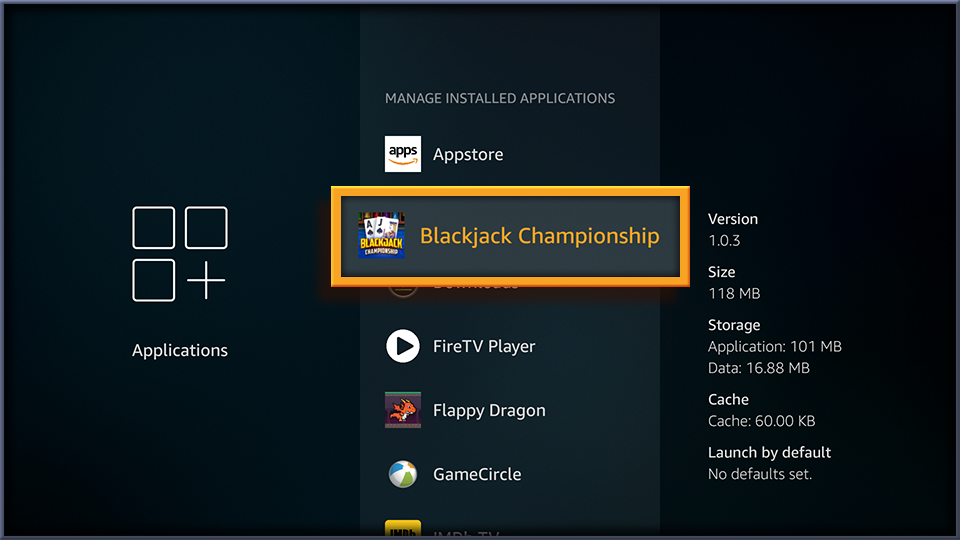
(5) Click on Force stop.
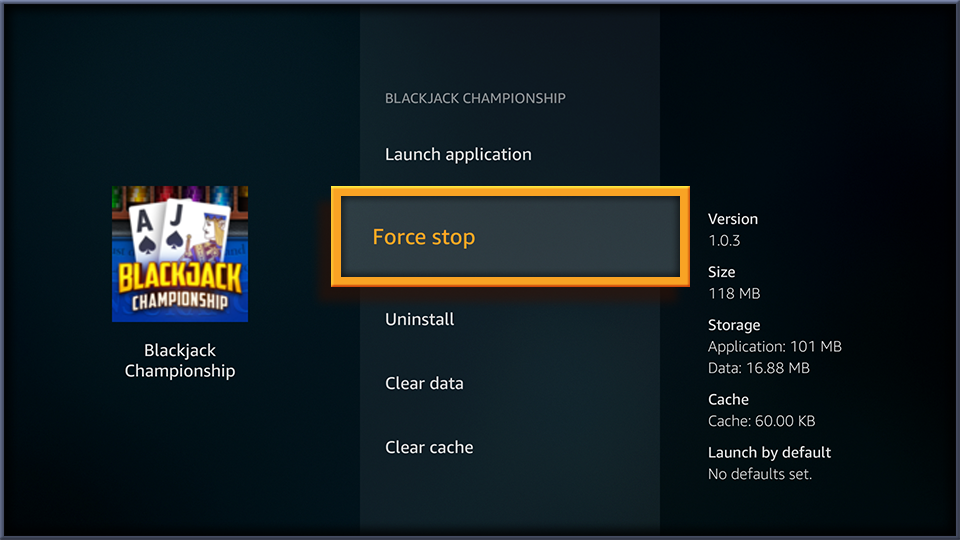
(6) Click on Launch application. Your app should be working again!
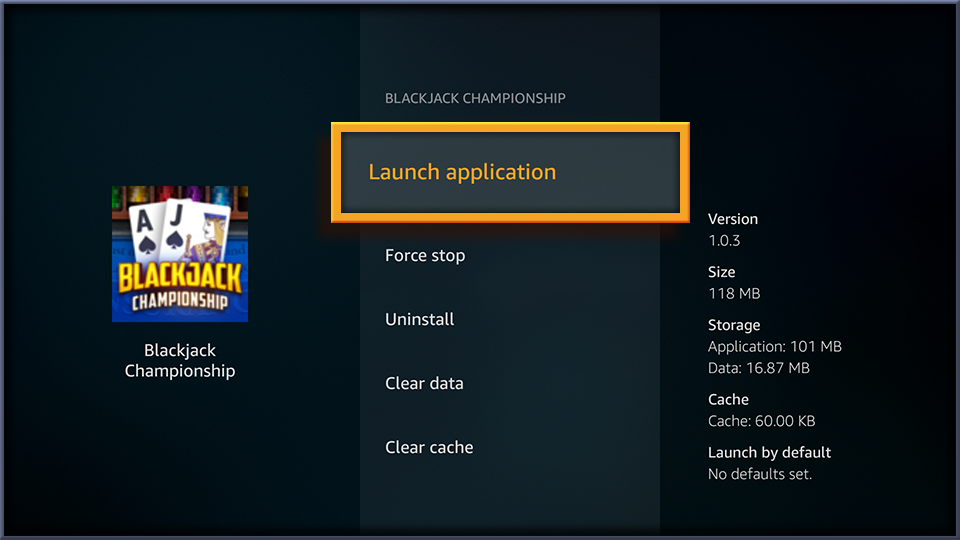
How to "UNINSTALL" Apps on the Amazon Fire TV?
If you’re experiencing issues with your Amazon Fire TV, or you just have a ton of apps you’ve downloaded and no longer use (or, heck, never used), you can uninstall those apps to free up space for me. Here’s how:
(1) Select Settings from the Home Screen.

(2) Select Applications.
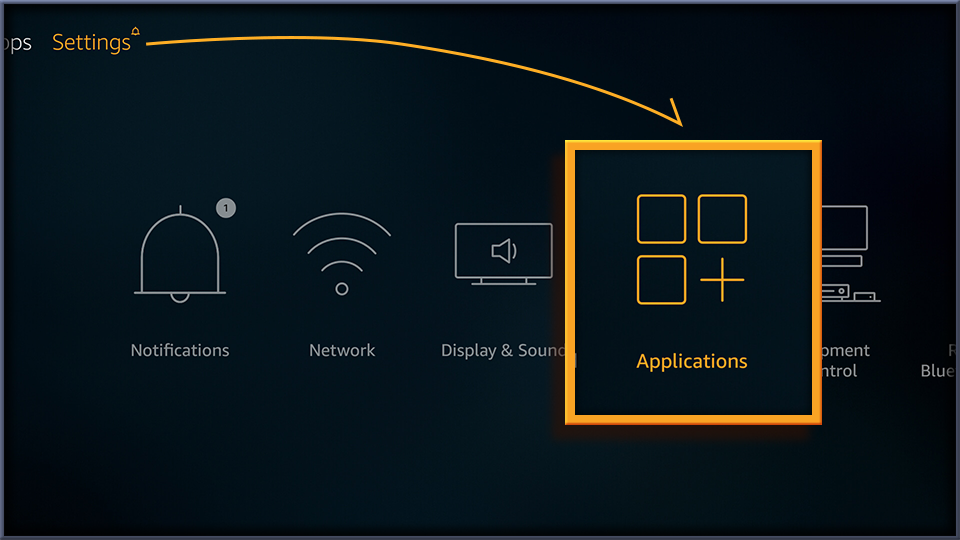
(3) Select Manage Installed Applications.
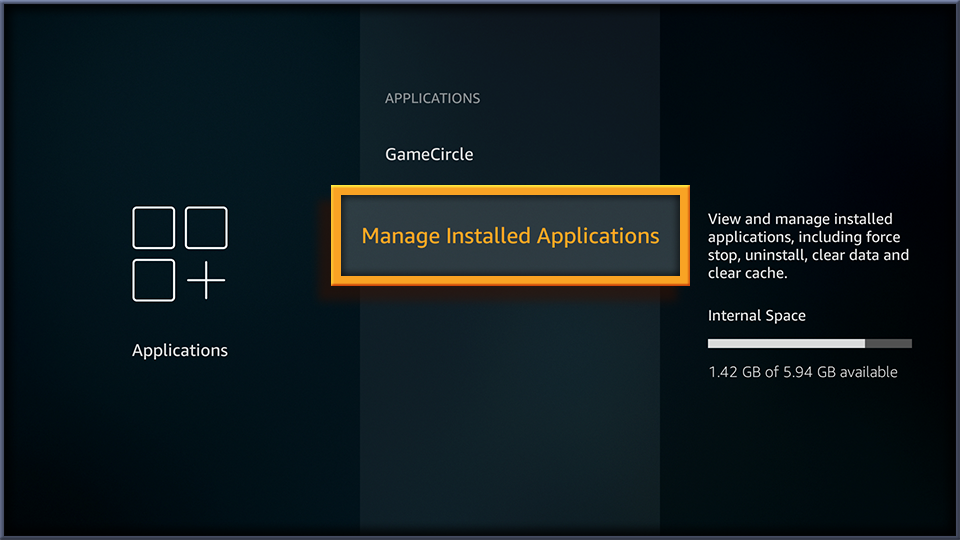
(4) Scroll through the list of apps installed on your device to find the one you want to uninstall and select it.
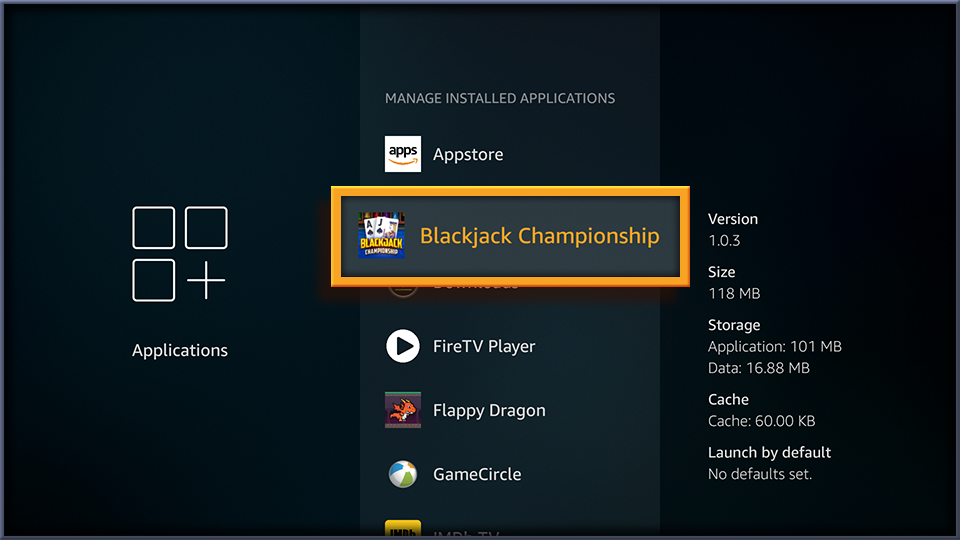
(5) Select Uninstall from the options that appear and follow the on-screen instructions.
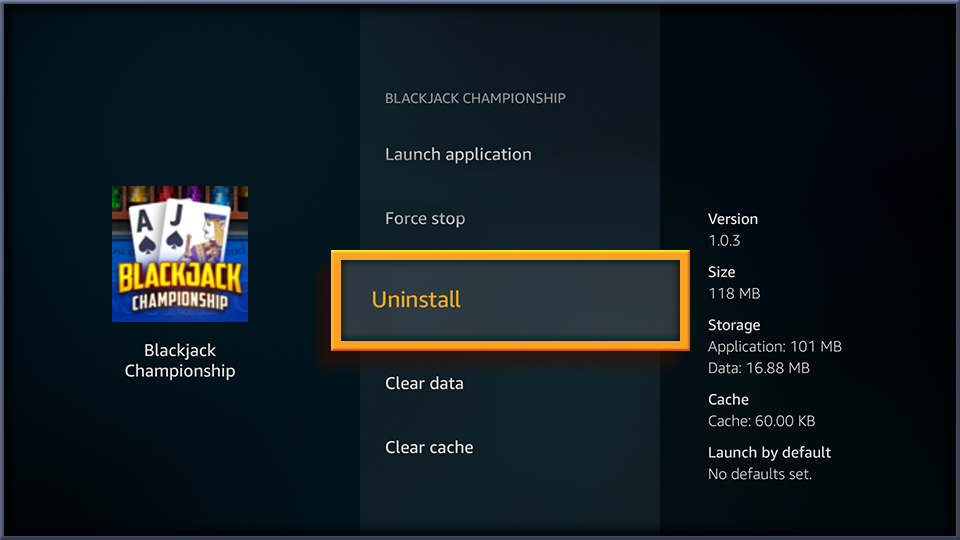
How many poker game modes can I play?
You’ll be able to join Texas Hold’Em Cash games with various stake and buy-in options.
You’ll also be able to join various Sit-N-Go with varying Buy-Ins and Payouts.
Jackpot? How to win it?
When you play at a CASH GAME table, sometimes your pocket hands begin to be illuminated suddenly. That’s the sign that the first part of the Jackpot condition has been met. Be careful not to press FOLD until the Jackpot becomes impossible and the illumination stops.
You can check each Jackpot condition of each game table in the upper right corner of the game table screen. Or you can see ‘JACKPOT’ on the left menu bar that appears when you press back button of the stick while sitting at the table.
By the way, when it comes to Jackpot winnings, the moment a Jackpot condition is satisfied at a CASH GAME table, the payment of the jackpot winnings chips is completed immediately, regardless of whether the user recognizes that or not and whether or not the jackpot event presentation following the hand winner presentation is displayed on the screen.
NOTE: Jackpot winnings do not change the stack on the table at which you are playing and are not reflected on weekly earnings. You can check dramatically increased chip amount balance in game CHIP bank at the bottom of the game lobby on piggy’s left side.
싯앤고 대기열?
싯앤고는 5명의 플레이어가 모두 모여야 시작 할 수 있습니다.
5명의 플레이어가 다 모일때까지 대기열에 등록된 플레이어는 여전히 게임을 즐길 수 있습니다. 5명의 플레이어가 모두 준비가 되면 테이블에 자동으로 이동합니다.
note : 캐시게임에서 너무 많은 돈을 잃게되어 대기중인 싯앤고 바이인 금액이 부족하게 되면 자동으로 대기열에서 제외됩니다.
How Do I Get Free Chips?
There are various options for getting free chips.
Every 4 hours, you’ll receive a free chips bonus. To claim it, you’ll need to log into the game
and click on the “Collect Free Chips” button in the Lobby.
특히 럭키박스에는 아주 많은 프리칩이 들어있으니 don’t forget to set an alarm to remind you when your bonus is ready!
모바일 기기를 사용하는 유저라면 상점에서 You can watch video ads, 그리고 보상으로 프리칩을 받을 수 있습니다.
또한, 간혹 칩을 보상으로 주는 미션도 있으니 잊지말고 꼭 살펴보시길 바랍니다.
What is WEEKLY RANKING?
The amount you earn at every CASH GAME table and you receive for coming in first or second in SIT N GO games is reflected on your total earnings. Your real-time earnings are shown at the upper left corner of each CASH GAME table with real-time ranking. As you can assume, the total earnings and ranking fluctuate every second.
When it comes to WEEKLY RANKING, there are individual and country ranking. You can always check where you and your country are ranking in the game now.
You can also check about what you can get according to your ranking in WEEKLY RANKING > Rewards.
How to change my profile?
로비 하단에 “프로필 픽쳐”를 누르면 프로필 팝업에 접근 할 수 있습니다.
이곳에서 포트레이트와 스크린 네임, 국적 등을 설정할 수 있습니다. 단, 이름과 국적은 계속 변경할 수 없기 때문에 설정에 신중해야 합니다.
note : 이름에는 비속어나 경멸적 발언, 인종 차별 및 기타 차별적인 표현, 음란 및 노골적인 성적 농담, 과도한 욕설은 사용하지 마세요.
상대를 모욕적으로 대하는 것은 게임의 재미를 반감시키는 행위입니다.
How can I acquire portrait?
포트레이트는 게임에서 이룰 수 있는 각종 업적에 따라 얻을 수 있습니다. 페이스북에 커넥트 했다면 페이스북에 등록된 개인 사진을 사용할 수 있습니다.
What is decoration and how to equip it?
Decoration은 Gem으로만 구입 할 수 있습니다. 간혹 이벤트 미션 혹은 위클리 랭킹에서 3위 국가의 Top player로 선정되는 경우,
decoration을 보상으로 획득 할 수도 있습니다. All decorations will came with Expected Return Meter which helps you guess the hand strength.
데코레이션 목록 경로 : 로비>프로필>Decorations 버튼
What are Gems?
Gem은 Chip으로 환전하거나 데코레이션을 구입할 수 있는 소중한 제화입니다.
상점에서 결제를 통해 구입 할 수 있습니다.
간혹 미션을 컴플리트하면 획득 할 수도 있고 위클리 랭킹에서 등수 별 보상으로 잼을 획득할 수 있습니다.
What is Daily Gems?
7일 혹은 30일간 매일 100젬씩 콜렉트 할 수 있는 스페셜한 상품입니다. 특히 구매한 첫 날은 보너스로 100잼을 더 받을 수 있습니다.
매일 00시에 새로운 100 젬이 배달됩니다. 단, If you miss a day, the 100 Gems of the day will disappear! 놓치지 마세요!
What is Piggy Bank?
some of the chips you lose at CASH GAME or spend to buy-in SIT-N-GO
are saved in your piggy bank automatically, up to $10M chips. 인앱펄체이스하여 피기뱅크를 브레이크 할 수 있습니다.
What is VIP Status and what does it do?
인앱펄체이스 할 때마다 VIP 포인트를 수집, 티어를 성장시킬 수 있습니다.
각 티어마다 칩 보너스가 커집니다.(환전, 프리칩, 럭키박스 등)
How does the LEVELING SYSTEM work?
유저 레벨은 오직 미션을 컴플리트하여 XP를 수집, 레벨업 할 수 있습니다.
레벨이 높을 수록 환전 보너스가 커집니다.
What are MISSIONS?
데일리, 위클리 미션이 각 주기에 맞춰 매번 새롭게 준비됩니다. 미션을 완료하면 Xp, Gems 등 다양한 보상을 받을 수 있습니다.
특히 유저 레벨은 오직 미션을 컴플리트 해야만 레벨업 할 수 있습니다.
이벤트 미션의 경우, 아주 큰 보상을 받을 수 있으니 놓치지 마세요.
If you have any questions, comments or concerns regarding our Privacy Policy or practices,
please send an e-mail to blackjack@bbstud.io
ⓒBBstudio Inc.
